Transfer WhatsApp Messages, Photos and Videos between Android and iPhone Easily & Flexibly.
Back up WhatsApp Chat History from Android and iPhone to PC.
Restore WhatsApp backup to Android and iPhone.
No matter you want to switch your old iPhone to a new one (iPhone or Android) or just want to make a backup of your WhatsApp conversations to PC, you can use this toolkit to transfer your WhatsApp chat history between your iPhone, Android device and PC. The transfer including all the WhatsApp chat history, image, vidoe and attachments.
 |
Direct Transfer between iPhone and Android |
|
 |
Backup iPhone WhatsApp messages to PC |
|
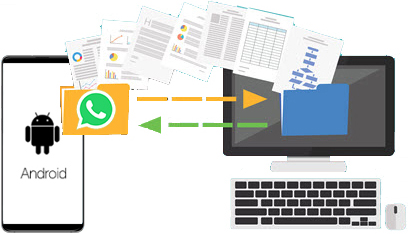 |
Backup Android WhatsApp messages to PC |
On iPhone WhatsApp uses iCloud to backup chats, while on Android WhatsApp use Google Drive, but cross platform chat backup and restore ar not possible by using official solution. This can be troublesome when you get an new iPhone or new Android phone, Samsung Galaxy and you want to switching the WhatsApp chats from your old phont to the new one.
With the help of Forecovery – WhatsApp Transfer, Backup & Restore toolkit, you can transfer WhatsApp chathistory between iPhone and Android easily.
Step 1: Connect your device to computer.
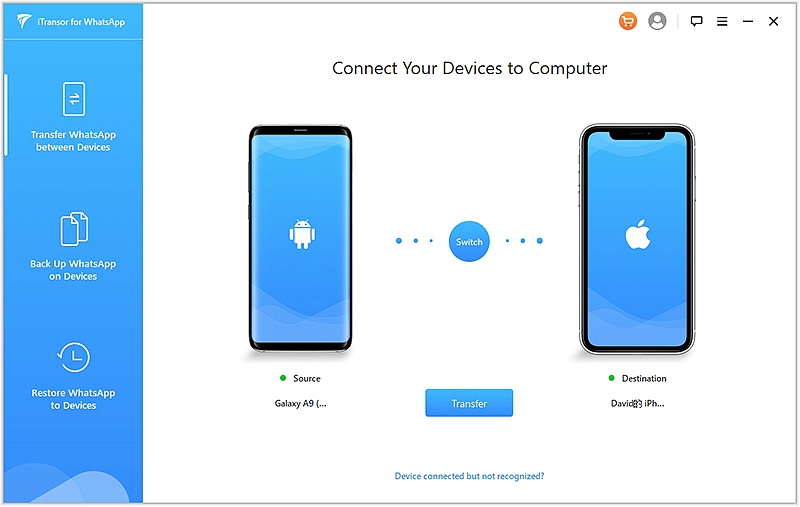
Step 2: Start transferring WhatsApp.
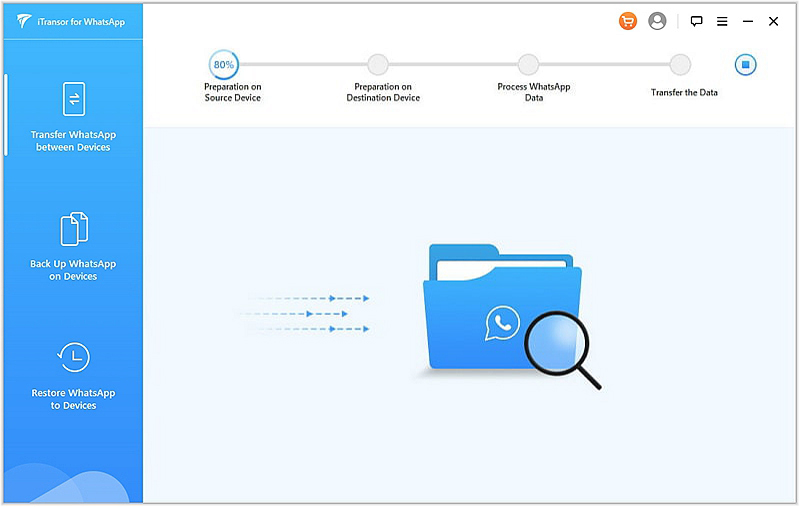
Step 3: Wait for the transfer process complete.
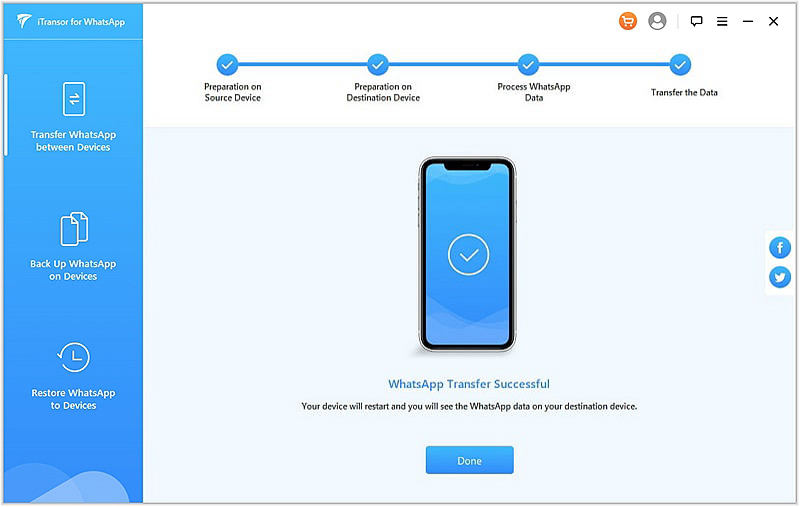
There are a lot of important messages and image, videos, documents on your WhatsApp, you cannot imagine lossing the precious messages. Forecovery WhatsApp Transfer, Backup & Restore toolkit enables you to backup your WhatsApp conversations to computer with 1 click. The backup conversations can be previewed on toolkit at any time, even you have deleted the chat history on your phone.
You can restore the full WhatsApp backup to your new iPhone or any Android device like Samsung Galaxy, Moto, LG, Google Pixle, OnePlus, Huawei, etc.
